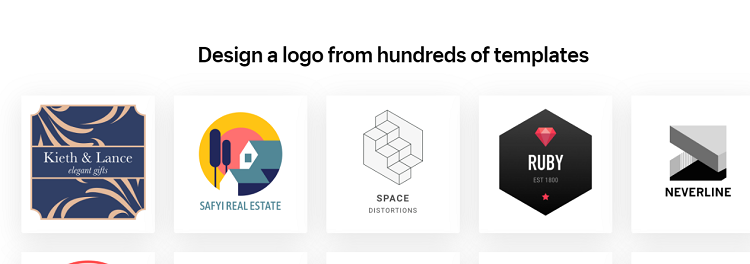Looking for creating a logo for your business? Well, there are generally four ways you can get a logo design.
- Design agency
- Freelance designer to work on a one-on-one basis
- Log design contest with a creative marketplace, and
- Online logo design tool
But for startups or small business owners like you are, budget could be a big hurdle because they may not afford much in their logo project. For them, a logo design tool could be an ideal option. These online logo makers are DIY tools that anyone can use easily. They offer more options for customization.
While most logo creators are free to use, a few of them charge a nominal fee for creating and downloading the logo design files. Their packages start with as low as $19. Each logo maker comes with some specific features that you need to analyze before picking one for your logo design project.
Here are key factors that you take into consideration before choosing logo design software:
- Ease of use: Check if the tool is user-friendly and you can use it efficiently even if you’re a beginner.
- Customizability: Check if the tool offers an easy editing interface for customization.
- Charges: Charges is a great factor, check their prices.
Keeping these three factors, we’ve put together five logo makers that you should give a try.
Table of Contents
5 Best Logo Design Tools to Try
1. Designhill
I picked Designhill at the top because of the features, pricing and ease of use. This logo design software is powered by artificial intelligence that lets you design logos with ease. With a plethora of useful features and a user-friendly interface anyone — a novice or expert graphic designer — can create a professional logo in just 5 minutes.
While this is a DIY logo design software developed keeping beginners in mind, experienced designers can leverage its advanced features for creating high-quality logo designs. Though this tool is free to use, it charges a meager fee for downloading design files. There are 3 packages under which you can create a logo using — Basic, Premium and Enterprise. Choose the package as per your requirements.
2. Canva
Canva is a multi-purpose graphic design software that lets you design unique, professional, and catchy images for your every need. The tool is ideal for both beginners and professional designers.
All you need to do is pick the type of your website and relevant logo design to begin personalization with the choices of your icons, fonts, layout, colors, etc. The tool comes with simple interface, making it a perfect choice for beginners.
Once you’re satisfied with the design, download the design files in PNG, JPG, and PDF formats.
3. Tailor Brands
Tailor Brands is yet another intelligent and quick logo design tool that makes logo designing completely hassle-free. With user-friendly logo design wizard, beginners can effortlessly create a logo according to their business needs. To put it simply, Tailor Brands is an incredible logo maker that enables beginners design attractive logo design in the blink of an eye.
The software comes with a lot of designs to choose from.
4. Logo Garden
Logo Garden is a free logo design tool that you can use to create stunning logo designs seamlessly and almost in no time. The tool offers a wide range pre-created logo templates designed by some of the world’s talented logo designers. It makes logo designing fun with a lot of customization features. Just pick a template that is closest to your brand and start customizing it with the choices of your icons, fonts, colors, and layout in just a few minutes.
5. Hatchful by Shopify
Acquired by Shopify, Hatchful is a popular logo design tool. With loads of customization options and huge library of icons, fonts, templates, colors, etc., the tool is ideal for beginners.
In fact, Hatchful logo design tool has been built keeping novices in mind.
Conclusion
The logo design tools mentioned above are modern-day smart tools that you can leverage to create a professional logo. These are developed keeping beginners in mind. All you need is a little creativity and time, and you’ll have a stunning logo ready to be used in your marketing collaterals, website, banners, brochures, business cards, and anywhere you want to. Study every single component carefully and pick the tool that best suits your business and budget. To help you out, I analyzed each tool minutely and found the best amongst all. However, the choice is all yours.