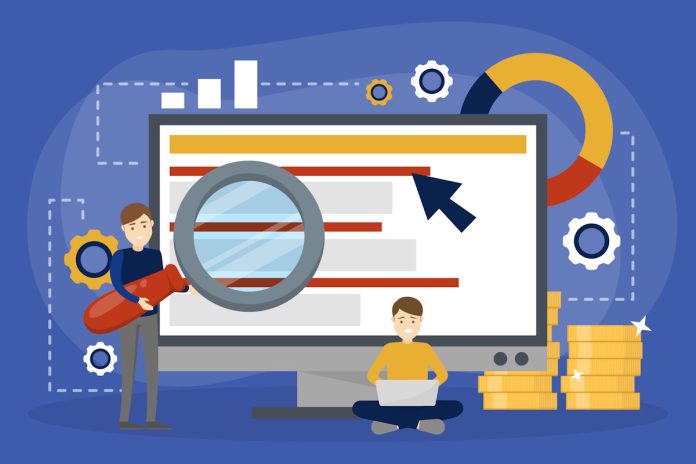React Native Development FAQs: In the competitive world of mobile application development, performance is crucial for user experience. React Native has become a favored framework for crafting high-quality mobile apps on Android and iOS. Yet, despite its advantages, optimizing performance in React Native apps is vital for ensuring smooth, fast, and dependable user experiences.
In this blog post, we provide insights into optimizing performance in React Native applications by exploring best practices and answering frequently asked questions. Whether you’re a seasoned developer or new to the realm of tech, these tips will significantly aid in enhancing your React Native project’s performance.
Table of Contents
Understanding Performance in React Native
React Native allows developers to write mobile apps using JavaScript and React, but unlike traditional web applications, it also leverages native components for rendering. While this leads to near-native performance, some challenges are inherent to this hybrid approach. Performance issues can arise from JavaScript thread bottlenecks, native bridge overhead, inefficient rendering cycles, and more.
Frequently Asked Performance Questions in React Native Development
React Native Development FAQs: This guide offers a comprehensive and detailed overview of essential best practices to consider before embarking on any project. It serves as a valuable resource for project managers and teams, ensuring that every aspect of project planning and execution is approached with the highest level of professionalism and efficiency.
1. How do I reduce the app load time?
App load time can be reduced by optimizing the app startup sequence, lazy-loading components, and minimizing initial bundle size.
2. How can I make animations smoother in my React Native app?
Utilize the `useNativeDriver` flag for animations to ensure they are run on the native side rather than the JavaScript thread.
3. What tools can I use to profile React Native app performance?
The React Native Performance Monitor, Flipper, and React Developer Tools are excellent resources for profiling app performance.
4. How do I manage memory leaks in React Native?
Profiling memory usage in your app regularly, avoiding retaining large objects in memory, and using scrolling lists efficiently can prevent memory leaks.
Best Practices for React Native Performance Optimization
Here are several actionable best practices that you can effectively implement to significantly optimize and enhance the performance of your React Native applications:
Decrease Bundle Size
- Implement the strategy of code splitting to ensure that only the essential sections of code are loaded as needed, improving efficiency and performance.
- Conduct a thorough review and removal of any code, resources, and libraries that are no longer in use, thus streamlining the application and enhancing its overall speed.
- Utilize Hermes, an advanced JavaScript engine that has been specifically optimized for React Native. This will significantly improve the start-up time of applications, decrease memory usage, and notably reduce the overall size of the app, contributing to better performance and user experience.
Optimize Images
- Compress images diligently to ensure their quality remains intact while reducing their file size.
- Carefully select the correct image format for your needs; for instance, the WebP format provides superior compression capabilities compared to JPEG and PNG, making it a more efficient choice.
- Implement image caching strategies to significantly reduce the number of network requests, thus enhancing the overall performance of your website or application.
Use Efficient List Views
- Within the realm of React Native development, utilizing components like `FlatList` or `SectionList` is highly recommended over the `ScrollView` when dealing with long lists. This is because they are designed to only render items that are currently visible to the user, thus significantly improving performance by reducing processing overhead.
- Additionally, implementing the `getItemLayout` property can be particularly beneficial for items of a fixed height. By doing so, it enables React Native to bypass the step of calculating the dimensions of each item, which in turn can substantially optimize scrolling performance and contribute to a smoother user experience.
Optimize State Management and Props
- Aim to minimize the use of stateful components and reduce the frequency of re-renders to enhance performance.
- Employ memoization techniques to avoid unnecessary re-rendering of components, thereby improving efficiency.
- Ensure to propagate updates as close as possible to the components that require re-rendering. This approach helps to keep the scope of updates smaller and more controlled, leading to a more optimized and responsive application.
Reduce Overhead of the JavaSript to Native Bridge
- To enhance performance, it’s advisable to batch bridge operations, thereby reducing the frequency of communication between JavaScript and the native modules, which can significantly improve efficiency.
- It’s also crucial to avoid sending large objects across the bridge. Instead, aim to serialize data in a minimal and efficient manner to ensure smoother and faster data processing.
Handle Memory Intensive Tasks Efficiently
- It’s highly recommended to offload tasks such as image processing or data transformation to the native side whenever feasible to optimize performance.
- When incorporating third-party libraries into your project, it’s crucial to ensure they are well-maintained and do not introduce memory leaks or create performance bottlenecks that could adversely affect your application’s efficiency.
Conclusion
Performance optimization in React Native is an ongoing process that requires attention to details such as how components are rendered, how state changes are handled, and how your app interacts with native capabilities. By following the best practices outlined and understanding the common FAQs, developers can ensure their apps maintain optimal performance.
Keep in mind that every application is unique, and what works for one might not be the best solution for another. Regular profiling and benchmarking against performance metrics are crucial in identifying areas that specifically need improvement in your React Native app.
Happy coding, and remember, a performant app is a delight to the user and the ultimate goal of any developer!
Author Bio :- Arjun is a Business Growth Strategist at a Leading Software Development Company. Apart from working on a long-lasting relationship with customers and boosting business revenue, I am also interested in sharing my knowledge on various technologies through successful blog posts and article writing.