Today, We will introduce a video maker called FlexClip. With FlexClip you can easily create professional videos for private and business purposes online for free and with various subscriptions.
In order for your own videos to appear really professional, you usually need expensive software, a lot of time and good material for intros, pictures, etc. In addition to the effort, you also have to plan for corresponding expenses. With FlexClip video maker, such requirements can be met in a very short time and even completely free of charge, by simply online using a normal browser.
FlexClip interface
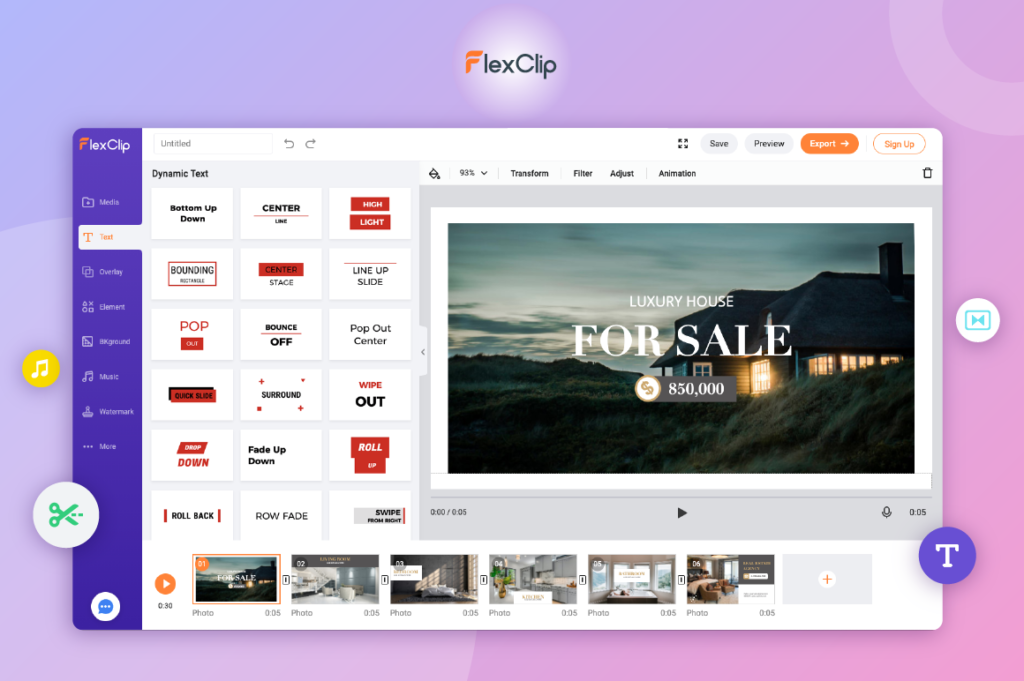
The competition is fierce, which is why it is now more important than ever to create video clips as if they were made by professionals, which can be easily achieved with FlexClip in the browser of choice. The web-based video tool is super easy to use and is suitable for almost all genres for business, lifestyle and social media, such as marketing, tutorials, weddings, family and more. Ready-made and customizable elements such as intros & outros, slide shows, dynamic text, transitions, widgets, logos and millions of royalty-free and very high-quality media are offered.
More or fewer photos and video clips can be used for free or depending on the subscription for FlexClip at no additional cost, for which one would otherwise have to hire models and photographers or videographers for dearly money. Numerous powerful editing tools allow optimal adjustments for aspect ratios, trimming music, image editing, effects, audio comments, watermarks and more. FlexClip is also ideal for your own, professionally presented content on YouTube, Facebook, Instagram, TikTok and other social media. A recorder integrated in FlexClip even provides for recording on the monitor or webcam. The online video editor also offers a storyboard mode and a timeline mode.
The key features of FlexClip in a nutshell:
Easy to use online based platform
High quality animated elements with dynamic text, transitions, widgets, logos, etc.
Millions of royalty-free media resources
Comprehensive and powerful video, music, speech and watermark editing tool
Integrated recorder for screen and webcam
Storyboard mode and timeline mode
Free, monthly or annual plan
FlexClip logoIf you want to get to know FlexClip for the first time, you can join for free and benefit from one video per project and can create a maximum of 12 projects. However, the video length of up to one minute is a bit short and the videos can only be downloaded in 480p SD quality.
You are much better served with the basic plan, with 720p HD downloads, 1 video per project, up to 50 projects saved online, a video length of up to 3 minutes and a user-defined watermark. And only after the basic plan is there no FlexClip intro in the video. As with all subscription plans, you can bill monthly or annually. The basic plan is $ 9.99 / month or $ 5.99 / month with an annual commitment.
If you use FlexClip, you usually want to get the best quality with 1080p full HD, which is possible with the annual plan for $ 9.99 per month or with the monthly plan for $ 19.99 per month. Then there are already 5 stock videos per project, up to 200 projects saved online, a video length of up to 10 minutes, your own watermark and also no FlexClip intro.
In the further course of this report we look at the business plan, which offers unlimited stock videos per project, a maximum of 1000 projects stored online and a video length of up to 30 minutes. And of course you can also use your own watermark and the videos do not contain a FlexClip intro. The business plan can be booked with an annual subscription for $ 19.99 per month or with a monthly subscription for $ 29.99 / month. The annual subscriptions are therefore significantly cheaper.
Getting started with FlexClip
As already mentioned, FlexClip is a purely online tool that is opened in the browser. Accordingly, the FlexClip website must first be called up. There you can start for free or purchase one of the plans mentioned above. You don’t even have to log in to try it out, but you cannot save any projects. So an account makes sense. Now the FlexClip editor can be called via a link, which is presented in a new window in the browser.
There are then two buttons at the top left. Here you can now create according to templates or start from scratch to create a video. If you decide on the templates, a new window opens with a huge selection. The templates are divided into categories. For example, under Art & Culture there are templates for graphic design tips, for music and dance, for concert bookings and more. If you stay with the mouse on a template, it will be played. So the right thing is found quickly.
Final consideration
There are several tutorials on the FlexClip website that should be viewed. There the first steps are shown, you can learn how picture in picture or video in video works and much more. Despite the relatively large range of functions, FlexClip is very easy to use. You don’t need any software that needs to be installed, you don’t need any specialist knowledge and you have access to many professional media that do not cost anything extra.
It couldn’t be easier to produce high-quality video content in a short period of time. Given all the advantages, the prices are absolutely justified. And if the resolution is not so important for private projects, for example, you can even participate free of charge.












