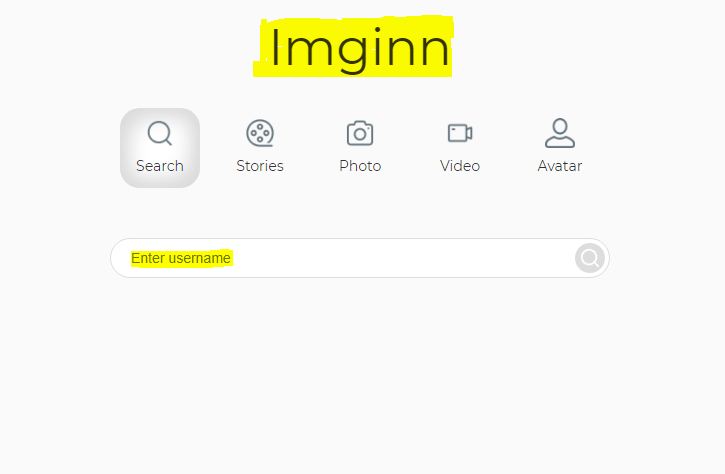The WordPress has released their latest version 5.5 on 11 Aug 2020 and this was their 2nd important updation. World Web was most curious and tech buzz is going on over the internet.
We are looking into major changes that implemented in WordPress 5.5 and some of the features are more awaited. Here are some cool features that are integrated into the new WordPress 5.5 release and within this, I can say the visible changes on the block editor, auto-update enable button, and also comes with site map generation without depending on 3rd party plugins to get the link to be generated.
So coming into a detailed analysis of what is new in WordPress 5.5? Before the update, you want to know these things.
Table of Contents
Plugin and Themes auto-update function
Well, it is a very cool and remarkable adjustment done by the WordPress team within the 5.5 version. This feature will give you more flexibility over plugin updation. And hence no need to manually update the plugins and themes by moving into the dashboard updates.
The updation is always meant to reduce the timing of operation and improve the overall quality of your WordPress website.
This feature is considered as the major security enhancements put inside WordPress 5.5.
Now we can see how to enable this feature for plugins
Move to the Plugins >> Installed plugins
There you can see all the plugins installed and there is an additional column for enable auto-update. Check out the below image.
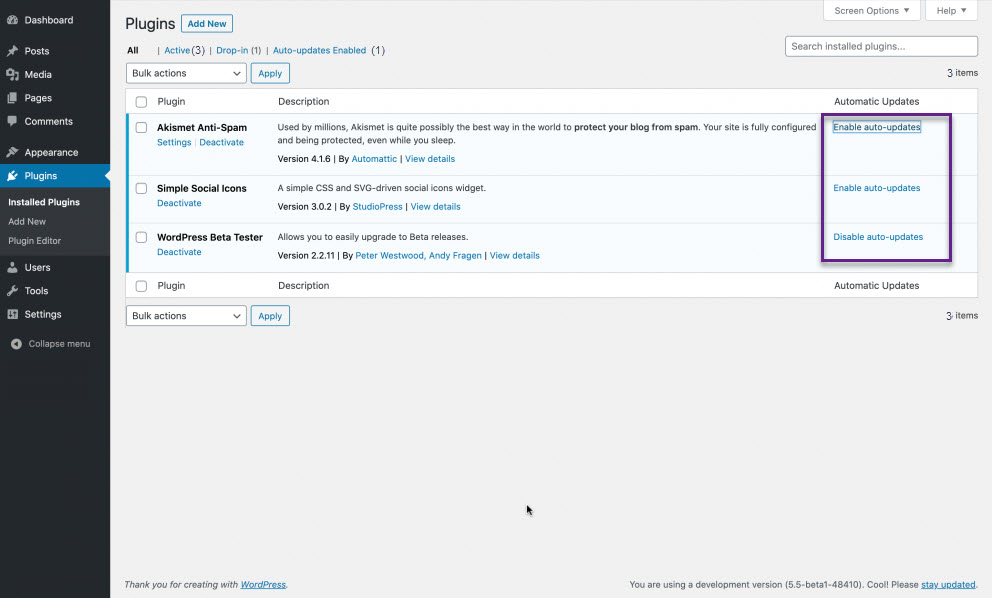
It is your choice which plugin you need an immediate update when the developer released as a stable one. Some times you can see that the system may be crashed due to the sudden updates. So ensure to have our backup to be ready to deploy if anything goes wrong.
Next, we can see how Themes to be configured for auto-updates.
The auto-update of the theme is a somewhat tricky task for webmasters because the site presence is made with theme customization. If anything goes abnormal whole user experience will decrease. So it is highly recommended that before putting the site under auto-update, you have to maintain the backup as well as staging setup locally. So that you can view the exact changes within the updated theme and stay with the updation on the production environment.
But as far as considering the security concerns the WordPress done and considered the fact to update is the only way to remove security flaws on themes and plugins.
Now we can see the option for auto-update the theme.
The WordPress 5.5 comes with the auto-update themes option comes in Appearance >> Themes
As you can see right side of the window there is an option for enable auto-update
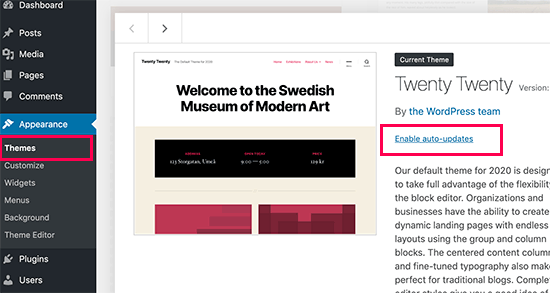
Nothing more to do. Now you are with the latest theme every time.
Is the speed of WordPress Improved with WordPress 5.5?
Yes, WordPress somewhat has no issue with speed if the website is under development. But after adding visual contents like images, videos, gifs are probably made websites slower and people then run for the solution to make their site speed.
What comes with WordPress 5.5 in terms of speed?
The images are always treated as culprits for loading issues. Then on the latest release (5.5), they included the lazy loading feature with the core itself.
Without any doubt significantly this will give your site more speed and good stats on the speed testing tools.
We can see that for every image the WordPress assigns a Lazy tag and is helpful for those who use more images for communicating with the user.
You May Like To Read This: 4 Best Amazon Affiliate WordPress Plugins 2020
Sitemap Integrate as Default
Yes, The site map of your WordPress website will take care of by WordPress itself. You can see that 5.5 update comes with default site map generation submitted to the search engine.
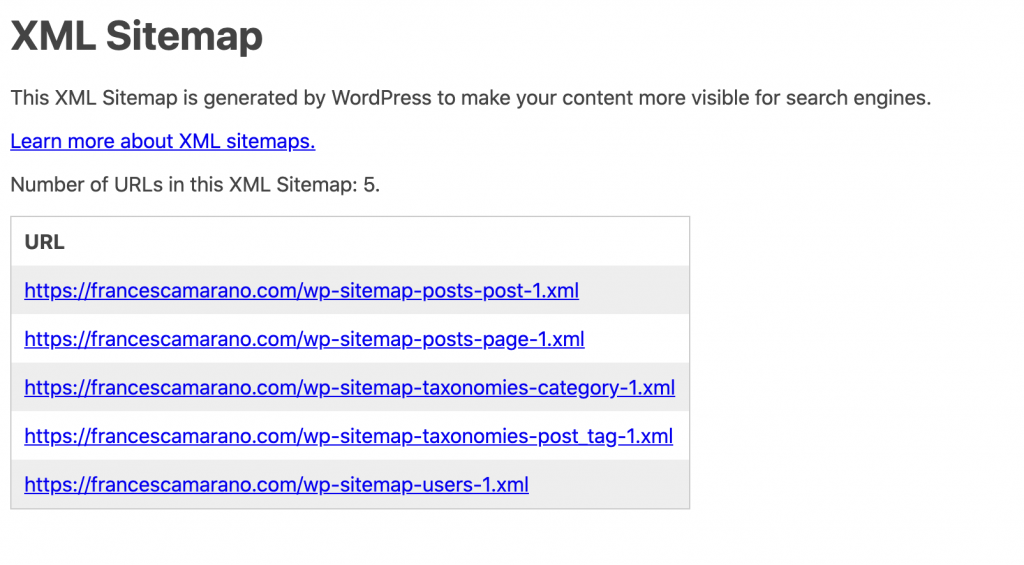
As you know the site maps are crucial for your websites and this will help a search engine finds your URLs and indexed accordingly.
But we are already using the SEO plugins and they provide more advanced featured XML site maps. So there is no need to worry about the sitemaps.
With WordPress 5.5, you can add these tags.
- Pages
- Posts
- Categories
- Tags
- Users
But to include the images and videos you have to rely on SEO plugins. For improving the user experience the WordPress infographics are playing a significant role. So rather depending on native WordPress core XML feature, somewhat more helpful by the plugins.
This feature can benefit those who just started the development and they no need to worry about the site map. WordPress will do it for you.
Changes in UI and block editor
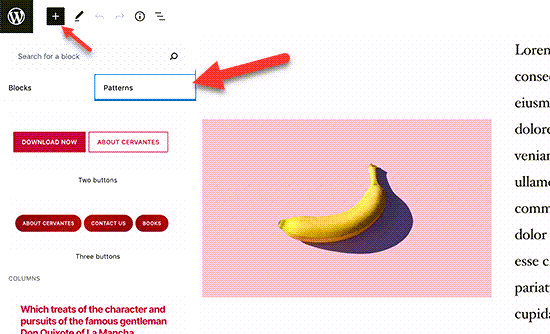
This is my favorite change in the latest WordPress 5.5. Integrated block directory is the new name of the feature, which will allow you to add the blocks, if not available, and will show in suggestion while editing the page/post.
UI of the WordPress 5.5 changes remarkably and the boarders and highlighting are looking great while working.
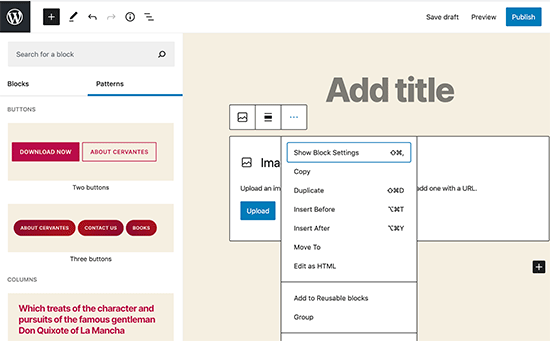
You can see the Add block (+) sign is like a button and highlighted as black for easy visual appeal.
We have already in WordPress that reusable blocks. More frequently used blocks are showed there while editing the page.
But in WordPress 5.5 a special feature called block patterns. You can add instantly these most usable blocks with pre-configured settings.
Final words on WordPress 5.5 new updates
These are the most awaited feature enhancements within the WordPress 5.5 core update on 11 Aug 2020. The notable changes I felt the change in the UI and the additional features like Block patterns, block navigation, etc. Creating and customizing the blocks are ever easy with the new update.
The SEO perspective the improvements on the site speed will be the higher goal achieved by the WordPress and lazy load will give you more chance to rank on search engines.
What about your thoughts with the new WordPress 5.5 update?
You have to check with the staging site and go update on the live site after. That’s my suggestion in this regard. Before changing the version please consult individual plugin developers and check out their version support will eliminate the site downtime.
Also Read: 10 Benefits You Get When Hire Outsource WordPress Theme Development