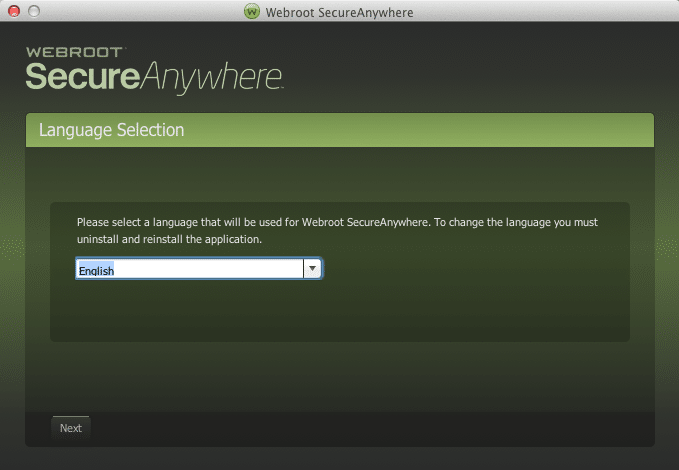Webroot SecureAnywhere Review 2020– webroot has been providing cybersecurity to businesses since 1997. This US-based company started selling consumer antivirus in 2006, which supports Windows, Mac, and smartphone devices. With 15 years of experience, it certainly provides fast and competitive priced antivirus programs. Webroot SecureAnywhere is a lightweight cybersecurity tool that provides adequate threat protection and costs less compared to other antiviruses in the market today.
It is a fast and efficient antivirus that offers a useful set of advanced security features. Though the user interface can be a little tricky, the security measures make it a strong contender in the market. And because of Webroot geek squad innovative approach to preventing digital threats, it has proven to be reliable and trustworthy. The best thing about Webroot SecureAnywhere is that it is easy to set up and can work alongside a third-party antivirus. Read along, as this Webroot SecureAnywhere Review post covers from pros & cons, features to security, pricing, and our final verdict.
Table of Contents
The Initial Setup
The installation is quick and easy. Your protection will immediately start after finishing the installation.
Along with real-time protection, there is a full system scan which is very fast because of cloud-based technology. And if you have any different antivirus installed, Webroot SecureAnywhere won’t clash with it.
It consumes only about 10MB of your memory and doesn’t interrupt the system’s performance.
Pros & Cons: Webroot SecureAnywhere Review 2020
Good things:
- Sandbox feature for Malware
- Affordable Price tag
- Less impact on memory & space
- Safety on online banking
- Quick scans
Bad things:
- Cluttered UI
- No parental control
- Ransomware protection is not that good.
- No parental Controls
- Inconsistent in lab tests
Features & Performance: Webroot SecureAnywhere Review
Before we jump to how good are its features and their performance, let’s know what the essential elements Webroot SecureAnywhere Review offers are:
Features of Webroot SecureAnywhere-
- Protection for PCs & Macs
- Real-time security for data & identity
- Ransomware protection
- Anti-phishing
- Firewall and Network connection monitor
- Fast scans
Webroot SecureAnywhere offers useful features, its anti-phishing and malicious URL blocking capabilities is impressive, thanks to the BrightCloud Threat intelligence. The firewall functions like Windows’s in-built one. What it does is continuously look for any trusted connections or programs and ask you to whether “allow” or “block” them.
It offers not that good of ransomware protection. Still, if you follow safety measures, you can keep yourself away from ransomware. The overall user interface is full of buttons, icons, panels, and switches, which can be clutter for beginner users, for experienced users, it means more options.
But when you get used to the interface, you will discover many options, like multiple scanning. You can choose to do full, quick, deep, and a custom scan of your system. And let me tell you, Webroot SecureAnwyhere scanning is a lot quicker than many of the premium antiviruses in the market.
When it comes to its security performance, this antivirus program doesn’t go for a significant lab test like AV-Test. Lab tests mark an antivirus’ performance on the accuracy of blocking virus samples before they run. In contrast, Webroot lets virus samples run, watches for suspicious behavior, and then removes it.
If Webroot would go for lab tests, it will score very low.
Pricing: Webroot SecureAnywhere Review
The cost of protection on the device is higher but offers a fair price when you go for an increase in the number of devices.
For the first year, the price is $19.99 for one device and increases to $39.99 after first year subscription ends.
Price increases when you increase the number of devices and years. I would suggest you for a three-device protection plan; the price is fair there.
Our Final Verdict on Webroot SecureAnywhere
This antivirus is light, offers unique malicious URL and website blocking capabilities, and a quick scan with zero impact on the system’s performance.
It does lack some premium features which the pricier antivirus offer, but you can go for Webroot.
It is worth the money as it is cheap than most of the antivirus, but I would suggest you to for the 14-day trial. If it is suitable for your needs, purchase it.
Read More Blogs – Newdeskblog